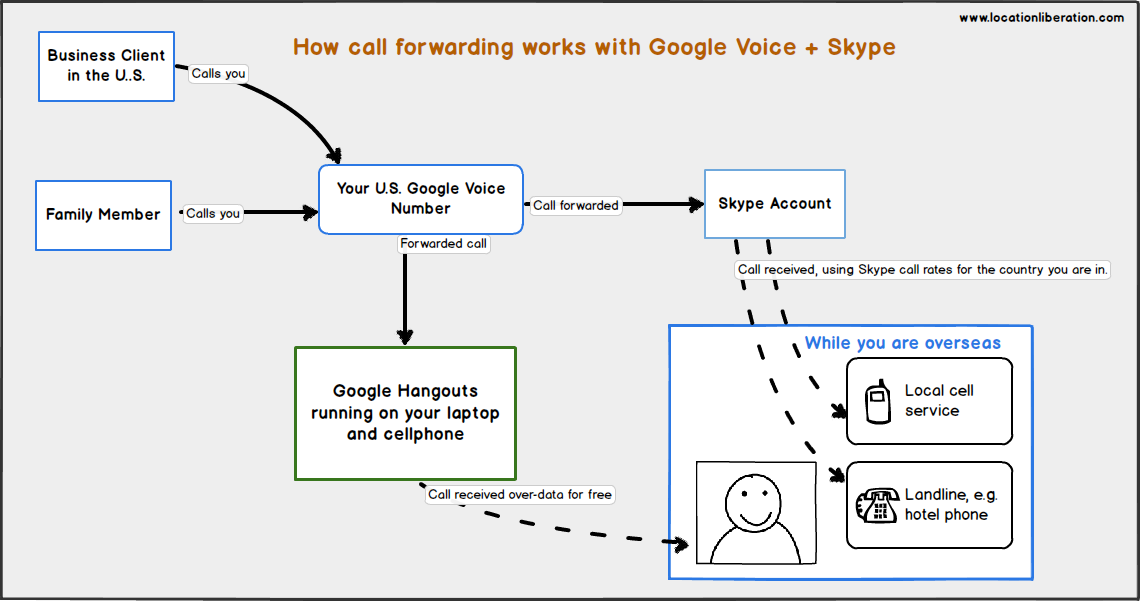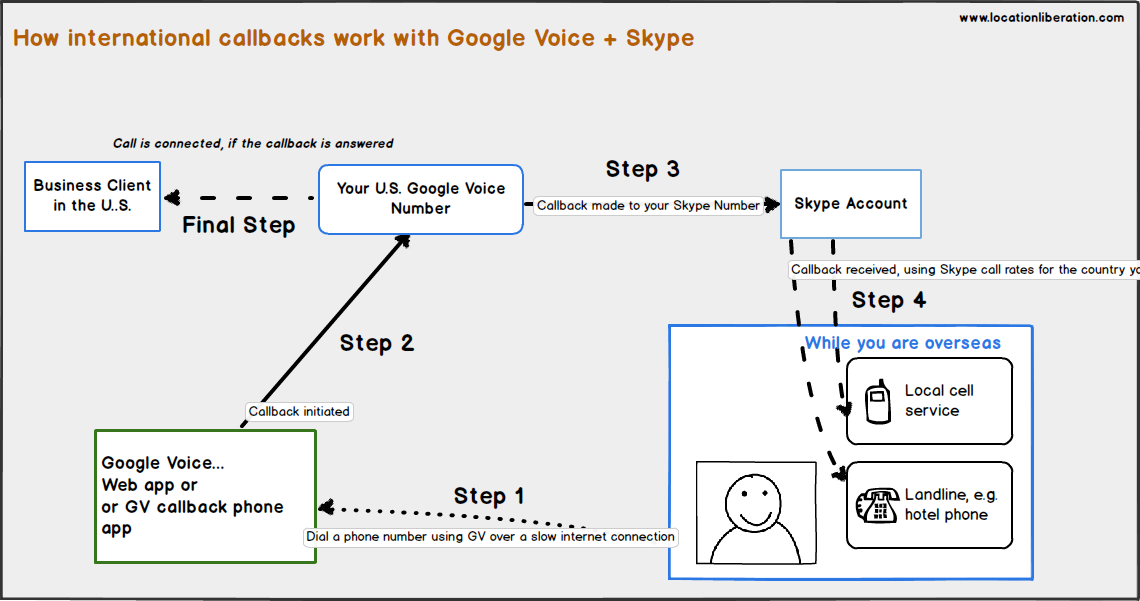Is the way you’re making phone calls while abroad, a horrible experience?Or is your international phone setup just not working perfectly for you?
Then you should be curious to know how an experienced digital nomad would go about making his or her calls while overseas, in comparison to the big mistakes made by a beginner, or a “newbie”.
Because a newbie would pay outrageous roaming fees to their home carrier while traveling abroad. Accepting $10 dollars a day or more as reasonable for calls, texts, and data.
While an experience digital nomad often gets by on paying less than 3 dollars a week in calling fees.
When a newbie has the sense to not pay roaming fees, he gives up his personal cellphone number entirely. So when making calls to an existing business client back in his home country, his calls often go ignored… as nobody recognizes the random Skype number that is ringing their phone.
Yet a digital nomad who’s been living abroad for two or more years, is still using the same number his business clients, friends, and family members back home know him by. He’s taken full control of his number.
And when a newbie doesn’t have a reliable internet connection — which is a common case in many countries — she doesn’t make the call that she wants to; or pays upwards to $1 per minute in long distance fees with the local phone service that she is using.
But a well-traveled digital nomad knows about making callbacks when the internet is too slow for making free calls back home. Paying just a few cents per minute to call overseas through the landline in his hotel room or with the local cell service he’s been using with that unlocked phone of his. Again — all the while using one single number for making and receiving calls, no matter where in the world he is.
But even if you are a newbie, you don’t have to go through those newb mistakes.
It took me more than two years to finally find the phone setup that I have now. I made several mistakes and dealt with poor quality calls, unnecessarily.
You don’t have to go through that difficult and long learning process yourself.
At the end of this guide you’ll understand exactly how to make and accept calls anywhere in the world, under one phone number, for free or at little cost — even when you can’t rely on a decent internet connection.
And you won’t have to understand what VoIP or SIP is to follow along.
Take control of your international phone.
First things first, you’ll need to fully own and have control over your “international phone”. Which is also known as a GSM phone.
A GSM phone supports international standards; meaning it will work with international cell phone towers and accepts SIM cards.
Changing SIM cards will allow you to make cheap and reliable calls from just about anywhere in the world. And you won’t be able to change your SIM card while abroad, unless your phone is unlocked.
For the best phone setup, you’ll need an Android smartphone or an iPhone.
When it comes to the iPhone, all models 4s and newer, are GSM phones.
Unsure whether your Android or older iPhone will work internationally? Just google how to change the SIM card for the particular phone model that you own. If you can’t find any instructions or you don’t see a SIM card slot where one should be… then your phone is likely not a GSM phone.
As to unlocking your phone, start by calling the carrier that you bought your phone through (if you changed carriers since, then your phone is unlocked). If you discover that you have a locked phone, request to have it unlocked.
Know that unlocking your phone may require you to terminate an existing carrier contract that you may have. Something that you would certainly want to to do at least a week or two before your planned departure date.
And if you need a new phone, here are some suggestions from a couple well traveled individuals and myself:
“Cheap to buy, cheap to replace, HUGE battery, all Android apps work on it and a big screen to view maps on or watch movies.” -Anonymous Nomad
“I’d personally buy a cheap international version of the Nexus 5 for $200 or so. Even the regular version is fine … you just won’t always get LTE.” - zerostyle on Reddit
Motorola G - Global GSM — A no-frills Android phone for under $180.
Take control of your phone number.
Control over your phone isn’t enough if you want to have the ultimate phone setup, as you’ll also need to claim full control of your cell number. All this requires is to hand it over to Google…
Google has a product called Google Voice, which is an incredible solution for managing your calls, SMS, and voicemail. All through a single phone number. And it’s largely free.
To allow Google Voice to seamlessly manage calls to your current phone number, port or transfer it over for a one-time fee of $20.
This Google article explains just how to do so.
Calls, Voicemail, and SMS with Google Voice and Hangouts.
With your number transferred over to Google Voice (GV), we can now get to the meaty goodness of your phone setup.
Choose exactly what phones and devices your incoming calls and msgs are forwarded to, with just a few clicks of the mouse through the GV website.
[caption id="attachment_370” align="aligncenter” width="718”]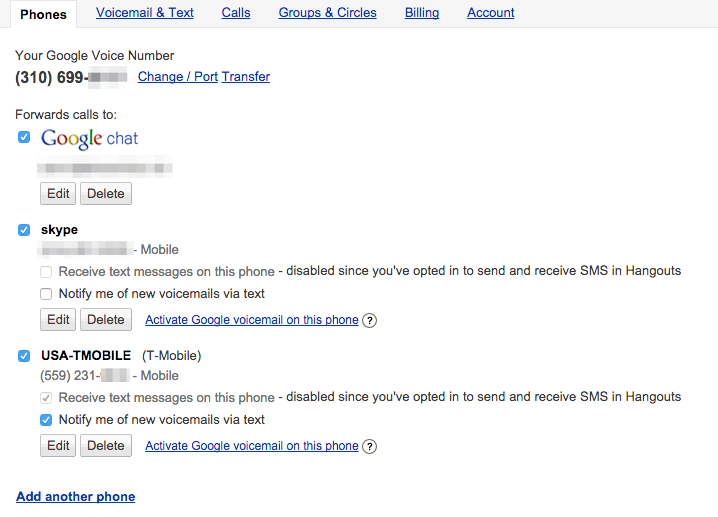 Selecting what phone and devices to forward calls to through Google Voice.[/caption]
Selecting what phone and devices to forward calls to through Google Voice.[/caption]
Google Voice also makes it possible for you to customize the voicemail greeting which is played, when certain contacts call you.
https://www.youtube.com/watch?v=W1AHzu7CLkk
On top of this, GV seamlessly works with Google Hangouts, which is a great communication app on its own.
Google Hangouts allows you to text, MMS, chat, call, or video chat — all within a single application.
[caption id="attachment_403” align="aligncenter” width="740”]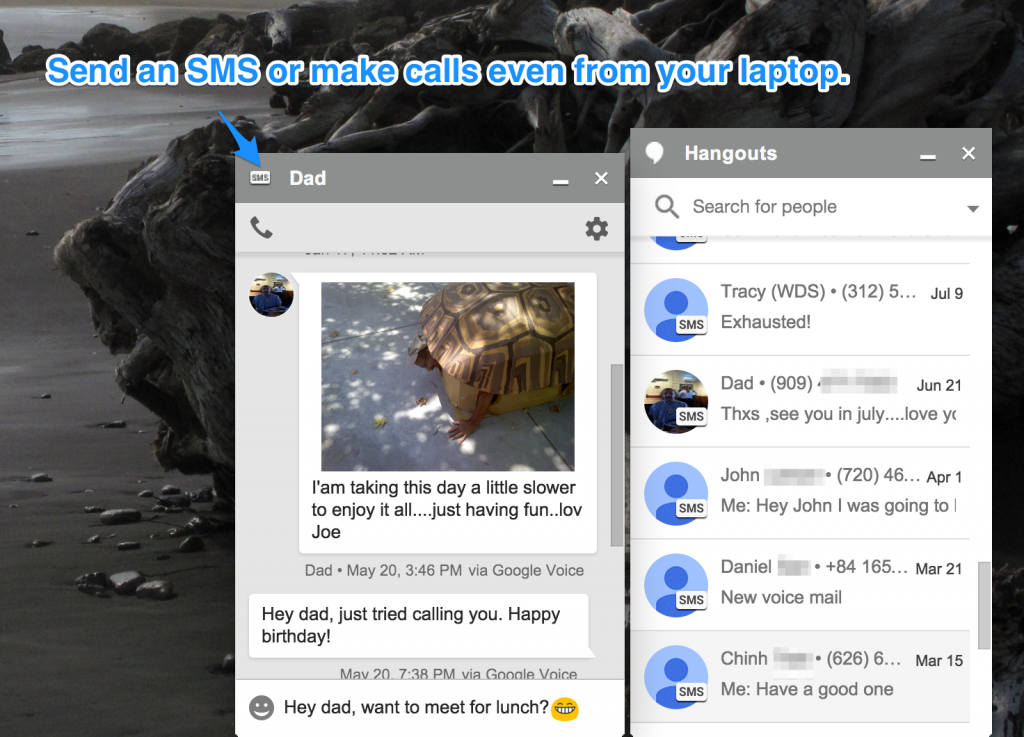 Using Google Hangouts on my laptop.[/caption]
Using Google Hangouts on my laptop.[/caption]
If you are using an Android phone, hangouts can also be set as your default messaging app. It can even send text messages from your local number on the fly.
[caption id="attachment_406” align="aligncenter” width="540”]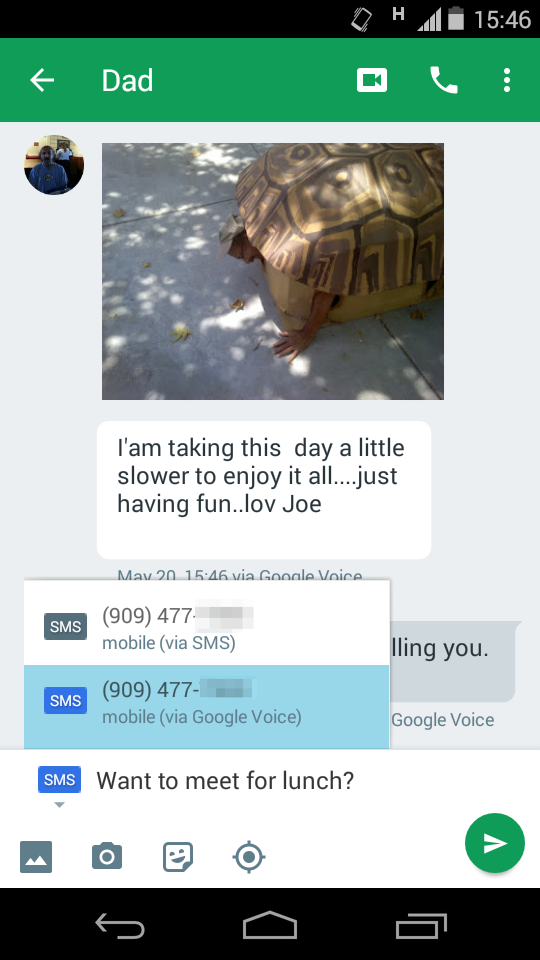 Choose to SMS or call with your local or Google Voice number, through Hangouts on Android[/caption]
Choose to SMS or call with your local or Google Voice number, through Hangouts on Android[/caption]
And with Google Voice you can make the choice of whether to use your carrier minutes or data for your calls and messaging. Oh, and did I mention that calls and messages to and from American landlines or cellphones are free?
[caption id="attachment_404” align="aligncenter” width="540”]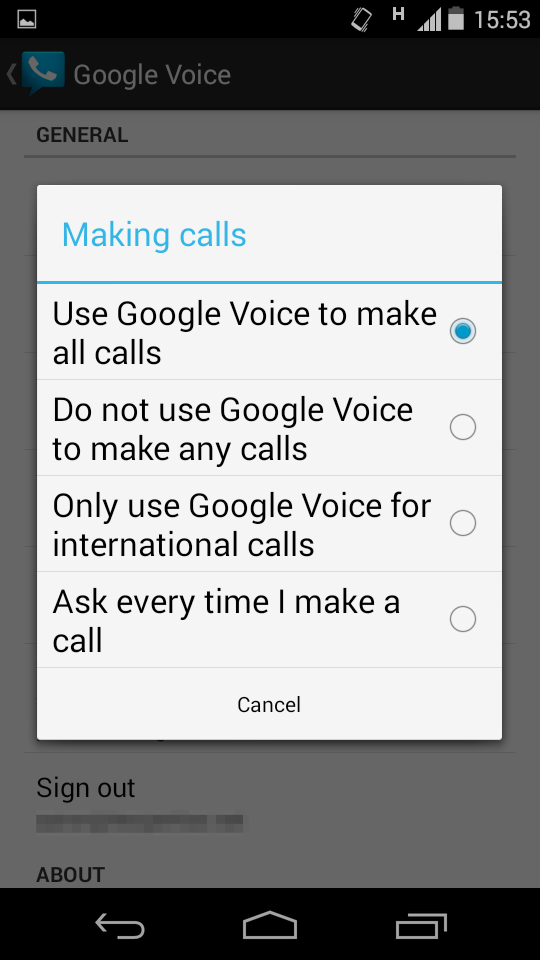 Choose just how you make your calls with the Google Voice mobile app.[/caption]
Choose just how you make your calls with the Google Voice mobile app.[/caption]
As far as international rates go… India is 1¢ per minute, France 3¢, Malaysia 2¢, and for all other countries, see https://www.google.com/voice/rates.
Establish local service — for cheap.
If you expect to stay well connected you can’t just rely on services such as Skype or even Google Hangouts, as they only work over a data connection. Because of this, I usually establish a local pay-as-you-go phone plan in countries I plan to stay in for longer than a week.
There are two reasons for this:
- The cheapest way to make local calls is nearly always through local phone service.
- The Internet can often be too slow and unreliable. This is especially true throughout South East Asia, South America, Africa, and the majority of islands scattered across the world.
But this doesn’t mean you have to pay high rates. Often the pay-as-you-go calling plans are far cheaper than contract rates within your home country. In places such as France, as little as 5 bucks a month can get you by with basic phone service.
Just Google “Cheapest SIM card within [country’s name]”
[well]
For starters, these are some of my favorite international telcos:
- For France: Lebara.fr — Free SIM. 1GB internet, 10 hours of calls, and 600 texts for $17 USD.
- For Thailand: AIS — SIMs are available at the Airport or just about any 7-11 store. Basic service start at $4 USD.
- For the United States: T-mobile pay-as-you-go
- Calls start at 10¢ a minute, and 10¢ per text message. A SIM card is $15 in-store, or you can get it free online if you prepay a monthly plan option.
[/well]
What you need to know about advance call forwarding.
Google Voice does have limitations when it comes to routing your incoming calls to you.
For one, you can only receive calls through Google Hangouts when you have a reliable internet connection.
Second, Google Voice can only forward calls directly to U.S. phone numbers. So you are out of luck if you rely on GV alone, and want to route calls to your local phone in say… France; when you have no internet connection whatsoever.
But there is a way to get around this.
Google allows you to ring more than one device at once. This means you can also route incoming calls to a Skype number.
Why Skype? Doesn’t it only work over the Internet?
Well, yes and no. You can only make Skype calls using WiFi or 3G, but Skype also allows you to forward inbound calls to any phone in the world.
Here’s how…
First you must buy a Skype Number so that you can accept forwarded calls locally. I routinely see discounts of half-off. So expect to pay $30 for your own Skype number.
Then sign into GV and go to your phone number settings. Add your Skype number here as a phone to forward to.
[caption id="attachment_370” align="aligncenter” width="718”]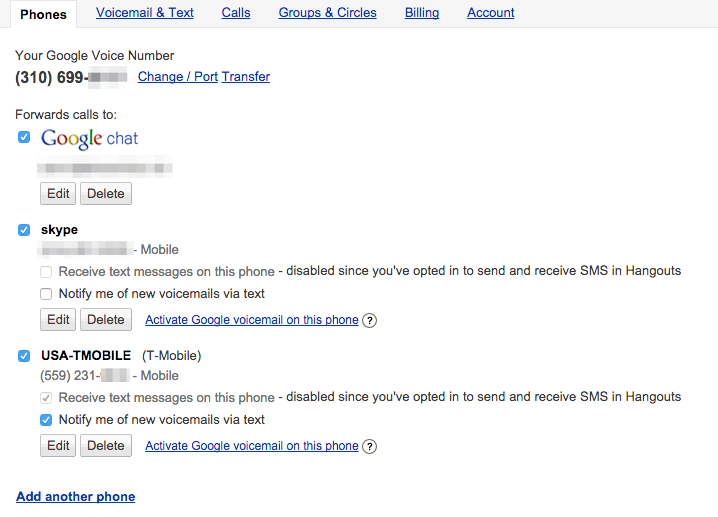 Add Skype as a phone to forward to through your Google Voice account online.[/caption]
Add Skype as a phone to forward to through your Google Voice account online.[/caption]
Next, sign into your Skype account and go to your call forwarding settings. Then add any local number that you want to allow calls to.
You’re now set to receive calls without the need for an internet connection.
Just be mindful that for the duration of a forwarded Skype call, you will be charged Skype’s calling rate for the country you are in. In many countries, these fees are reasonable if you buy 60 or 120 minute monthly Skype calling packages in advance.
And whenever you change countries or your local phone number, change your Skype forwarding settings as well. Or disable it altogether if you know you can count on your local internet connection for making calls.
Make crisp internal calls with your local service, without paying expensive local rates.
When your internet connection is crawling, you’ll want to use Google Voice’s callback feature.
What happens with a callback is that GV will call your local number through a Skype forwarded call— the landline of your hotel, or just about any other phone number — before connecting you to the number you are trying to dial.
Essentially a callback allows you to bypass a data connection for the call itself.
While a weak Internet connection won’t prevent you from making a callback, you do however need to initiate the call over WiFi or some other data connection.
For Android phones, the free version of Voice+ works great for quickly initiating a callback. Although you can always do this by logging into your Google Voice account through a browser:
[caption id="attachment_378” align="aligncenter” width="521”]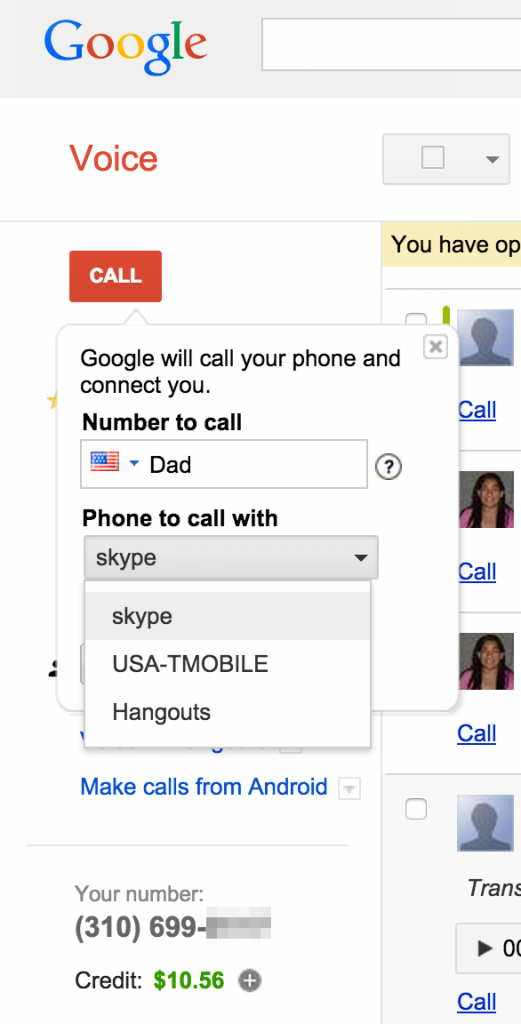 Initiating a Google Voice callback[/caption]
Initiating a Google Voice callback[/caption]
If you are calling a phone number outside of the U.S., keep in mind that you will be charged the Skype rate for having the callback forwarded to your local phone, plus the Google Voice long-distance rates that apply.
[well]
This is all for the sake of using a single number for outgoing calls, which isn’t always the cheapest option.
If you don’t care which outgoing phone number you use, then I recommend Rebtel‘s calling service. You can make cheap phone calls from just about anywhere in the world, using a local access number.
[/well]
Let’s take it all in.
That was a load of information. If you are feeling overwhelmed at this point, don’t worry.
Many of the steps involved are a one-time thing.
On day-to-day basis, you won’t be messing around with phone settings. The nice thing is that 90% of the time, won’t have to think too much at all about how you are going to make a phone call with this setup.
Just use this guide as a reference as you take the steps necessary for taking control of how you communicate around the globe.
Also, before you port over your own number to Google Voice, start using a GV account now with one of their freely provided phone numbers. Setup Hangouts on your laptop and smart phone. And get comfortable with it before you commit.
Lastly, if you have any questions, do post a comment below or e-mail me directly. I’m happy to help.